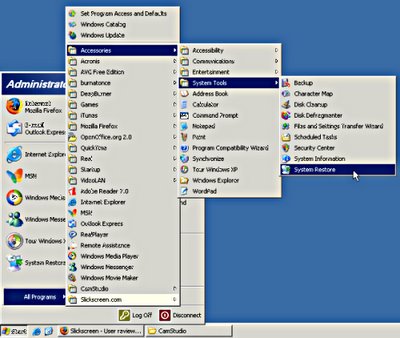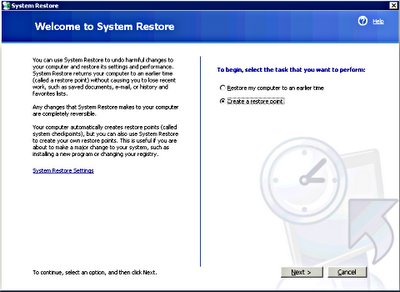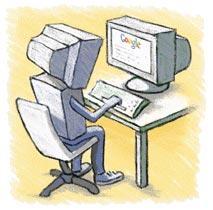Here's a quick flash tutorial about using tabbed browsing on the mozilla firefox browser.
Click here to see. If you can't see the tutorial then you probably need to download & install this plugin here.

One of the most "enabling" of the recent computer services to reach the mainstream is VOIP (voice over IP). In a nutshell this means making & receiving phone calls using the internet rather than via conventional phone lines. Why do this? Cost savings basically. If you have teenage daughters, friends overseas or are just a phone-a-holic then some kind of voip service will help make a dent in your massive phone bill.
Me, I've done away with our BT phone line altogether (so no line rental) but still use my existing cordless dect phone AND have an authentic local telephone number that my friends or colleauges using conventional phones can call. I have put my family on similar voip systems so calls between us are free (in as much as we don't pay any more othe that what we pay for our broadband internet).
There are a few options to choose from. I'll start with probably the most known & that's Skype.
it's a free program download for your PC or Mac (A windows mobile version for your PDA phone is also available) which will allow you to speak to other skype users. ideally you'll need a headset with microphone or something like a USB phone that plugs into your compy in order to make calls. it's not impossible to use vai your laptop if it has an inbuilt mic & speakers (though the caller will here their own voice coming back to them which can be offputting so I'd recommend headphones at least).
Optional ingredients are:
Skype
(lots of people use this one, available for PC & Mac)
Gizmo (which I can recommend- can be made to use your existing phone & does not necessarily need your computer on all the timne in order to receive calls, though purchase of an adapter is necessary) - PC & mac again.
Both of these allow free calls to other computer uses using the same software & very cheap calls to regular phones around the world.
...and it was nothing to do with me, honest guv.
I believe you. No, really. It just happens. One of those death, taxes & my Windows PC is all messed up things. Now many people will try to sell or recommend so-called "registry cleaner" softwares designed to sort out the mess that your windows registry has no doubt become. That's all fine & dandy BUT for my twopeneth worth, the registry is just too complex a beastie for a piece of software to sort it out without guidance from someone who has a degree of knowledge concerning the windows registry. For the lay-person I would stay clear, these progs are a recipe for disaster. A much more effective course of action is to backup all your files & settings & just reinstall windows from scratch AND THEN put in place some measures to help keep your system in it's nice new pristine state (oh yeah, I hear you cry, ezi bleedin' peazy). All too often these days I see people just write off their "registry-mangled" PC as the result of "not being the latest processor) & just buying a new PC. Which is great until the same thing happens all over again. If you've got money to burn, fine, get your coat. if, on the other hand you'd rather spend your precious cash-money on other things (food, clothes, chocolate, a night out, botox, plastic surgery or whatever) then have a look-see & help yourself. I'm at the other end of an email, instant message or phone, should you need personal help too.
So, your Pee cee is just treacle city, slower than it was when new, slow to start-up, as sluggish as a slug at a "who's the laziest slug" contest. Before we can use our beige boxen for fun & meaningful stuff, we need to start with a clean sheet.
So...
I believe you. No, really. It just happens. One of those death, taxes & my Windows PC is all messed up things. Now many people will try to sell or recommend so-called "registry cleaner" softwares designed to sort out the mess that your windows registry has no doubt become. That's all fine & dandy BUT for my twopeneth worth, the registry is just too complex a beastie for a piece of software to sort it out without guidance from someone who has a degree of knowledge concerning the windows registry. For the lay-person I would stay clear, these progs are a recipe for disaster. A much more effective course of action is to backup all your files & settings & just reinstall windows from scratch AND THEN put in place some measures to help keep your system in it's nice new pristine state (oh yeah, I hear you cry, ezi bleedin' peazy). All too often these days I see people just write off their "registry-mangled" PC as the result of "not being the latest processor) & just buying a new PC. Which is great until the same thing happens all over again. If you've got money to burn, fine, get your coat. if, on the other hand you'd rather spend your precious cash-money on other things (food, clothes, chocolate, a night out, botox, plastic surgery or whatever) then have a look-see & help yourself. I'm at the other end of an email, instant message or phone, should you need personal help too.
So, your Pee cee is just treacle city, slower than it was when new, slow to start-up, as sluggish as a slug at a "who's the laziest slug" contest. Before we can use our beige boxen for fun & meaningful stuff, we need to start with a clean sheet.
So...
- Use file, settings & transfer wizard to backup all your files & settings
- Use this guide
- save this file onto a secondary or external drive or DVD
- Reinstall your copy of windows XP (ideally allow it to format your hard drive)
- When installed, use Windows update to patch your compy with the appropriate security patches.
- install a good anti-virus prog
- install an up to date web browser
- use file setting, transfer to reinstall your
- Use sytem restore to make a backup of your nice fresh faced, lean & mean installation of XP (as mentioned previuosly)
 I always think it's best to learn from our mistakes BUT I get a
I always think it's best to learn from our mistakes BUT I get afuzzier, warmer feeling knowing that I can reset everything even if I
stuff up. Call it an
insurance policy to guard against moments when I fail to use joined up
thinking, when I'm tired, not paying attention or suffering from severe
chocolate deficiency (don't, don't).
What we (who's this "we"
I hear you
ask, ok YOU then) can do is save how your computer is at
this point in time & make it so we can get back there easily
if, like me, you stuff things up gloriously (the only way to
stuff things up in my opinion).So next, for all you Windows XP owners,
is a step by step guide to making your own insurance policy for your
compy.
INGREDIENTS FOR MAKING A "JUST IN CASE I MESS EVERYTHING UP
GLORIOUSLY" INSURANCE POLICY
TYPE SETTING (Concise eh!)
- Give your restore point a suitably descriptive name
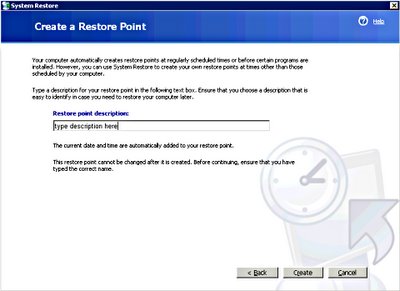
- Choose CREATE & close when you have done
If you'd like to see this as a flash tutorial (Flash plugin browser required) then look here.