 FINDING THINGS ON YOUR COMPUTER can be the single most frustrating thing you can do. I'm going to show you ways that help me find things. It's best to let go of some old ways. Never easy, I know. Few people like change but I hope to show you a better way ("I have a dream this afternoon...").
FINDING THINGS ON YOUR COMPUTER can be the single most frustrating thing you can do. I'm going to show you ways that help me find things. It's best to let go of some old ways. Never easy, I know. Few people like change but I hope to show you a better way ("I have a dream this afternoon..."). The "in a nutsshell, the problem is" bit:
If you've been using computers already then you'll have learnt the heirachical approach to storing files. It's the old office metaphor really. Folders contain files but they also contain other folders. Drill down the family tree layout or open that folder, no not that one, oh THAT one, then inside that one, & again & VOILA, lots of open windows.
Not fun really.
THERE'S NO SUCH THING AS BETTER....ONLY DIFFERENT.
In the "real world", you know the one you live in whenever you're not on the computer, I find it's easier to ASK for what I want than it is to find it. "Scissors, scissors", I mutter to myself whilst making the international sign of the scissor-seaker by mimicking a pair of scissors & the cutting action with my fingers. Would that calling for a lost item, complete with a lame mime of the article would bring it running like an eager dog. Maybe one day this surreal vision will become a reality or maybe I've just ingested way too much vapour from a particularly strong smelling marker pen.
BUT HANG ON A MINUTE!!! This glorious mirage IS A REALITY in our computer world.
Sooooo.
- Stop wasting valuable time searching for things in folders
- Just ask for what you want & it WILL come running (honest guv, I ain't been drinking or nuffink!)
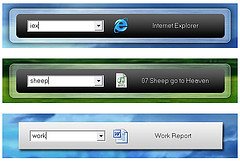
In addition the search will commence from scratch each time. I mean you've used the search facility before quite often. Imagine looking for something you've lost in your home. You've been all over the house, repeatedly opening draws, turning them over, going back to where you were SURE you last saw the item & usually you either find the item when it's too late to use it OR you might uncover something else that you thought was lost forever in the process but draw a blank on the missing item you originally set out to find.
Then your partner or kids come home & they've lost something else "Have you seen my relativity cadenza?", they might say (because we're always loosing those, aren't we?). "Oh, you exclaim "I saw that earlier today when I was turning the house upside down looking for my frontal lobotomy kit...now where did I see it...?".
And so it goes on.... (Insert scream of recognition at this point).
It would be great to have a sort of moving photographic memory that records all our movements & where we put things. A personal helper that films & records where we put things & writes them down into a big book (I should write kids books shouldn't I?) complete with pictures & a comprehensive index that we can use to find the location of the many "things" that we accumulate. "Where's my Leonard Cohen reads the shipping forecast CD?"(I can never find that one) or "Which draw is my favourite spatula in?" (Oh come on, we all have a favourite though we may try to treat them equally). I times of crisis such as these we could turn to our ever happy little helping troll who would skip to our side (all trolls skip you know) with their trusty ledger in their hand & turn to the index followed by a lightening fast cross reference to the appropriate ledger page & pronounce "Oh wise & good looking one" (flattery is a good quality in a troll I find)"you most favoured spatula is in this draw, at the back, under the realivity cadenza".
Fanciful notion eh!
well there IS comparable help on your PC but a short download away. Each of these progs keeps track of & indexes your system all the time. Instead of "turning all those drawers & folders upsidedown" these little helper will already know what's in what draw, folder, letter, email etc. All you have to do is write down what you are looking for. So eager are they to help that before you've even finished writing down what you are looking for then they will try to guess the word you are writing down.
Here's how you can ty some free PC help
- Intall either of these two suggested free programs:
- Google Desktop or Launchy
- Launchy plugin for Firefox & Mozilla Web browsers
- Download from the internet & install
- Let the prog index your pc (time for a cup of tea or coffee)
- When needed use the handy search window to write what you're looking for
- It will appear in a window & you can open it directly from the search window
Do yourself (& your blood pressure) a favour. Give these a go & ease the ongoing process of finding things on your computer.
I thank you.
TUTORIALS:
Google desktop
Launchy








