 Google bought this handy online word processor a short while ago. I have been using Writely since before the google buy up and find it a great application.Collaboration is easy and you can save your documents online or locally onto your own computer. An online application like Writely means that you have access to a word processor wherever you go that has an internet enabled computer and your documents are always available.
Google bought this handy online word processor a short while ago. I have been using Writely since before the google buy up and find it a great application.Collaboration is easy and you can save your documents online or locally onto your own computer. An online application like Writely means that you have access to a word processor wherever you go that has an internet enabled computer and your documents are always available.
 Google bought this handy online word processor a short while ago. I have been using Writely since before the google buy up and find it a great application.Collaboration is easy and you can save your documents online or locally onto your own computer. An online application like Writely means that you have access to a word processor wherever you go that has an internet enabled computer and your documents are always available.
Google bought this handy online word processor a short while ago. I have been using Writely since before the google buy up and find it a great application.Collaboration is easy and you can save your documents online or locally onto your own computer. An online application like Writely means that you have access to a word processor wherever you go that has an internet enabled computer and your documents are always available.

Using the internet can be a risky business. You can leave a trail that identifies where you go, what interests you etc and there can be a legitimate requirement to surf the net annonymously. The quickest way to set this up in a easy "turn it on", "turn it off" type way is to install Tor and also install the related plugin for firefox and mozilla browsers that lets you kick this in when needed. You may find that your surfing takes a small speed hit but if you really need to protect your identity online then I guess this is a small price to pay.

A recent report on the BBC news website told us that very few of us are backing up our digital pictures. Backing things up used to be a bit of a pain, one of those things we put off doing & usually regretting it at our leisure when we are unlucky enough to find that our computer hard drive has died or become damaged due to virus or human error.
It's a shame that we don't take care of our precious memories. Now, though we can score a double whammy if we store our photos online, backing them up & making them easy to share with friends. A leading online photo management site is flickr.
It's certainly a very high profile site, recently purchased by Yahoo & is a great place to view other peoples photo work both amateur, talented amateur & professional alike.
All you need to do is go to the site & sign up, it's free.
If you already have a yahoo account you can use that username
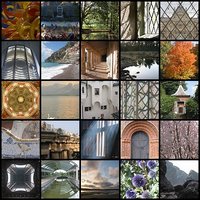 & password.
& password.Here's a quick video tutorial on how to upload photos using the Flickr upload tool.
Another online photo service (UK) is photobox who can print your pictures onto photographic paper (at no doubt a cheaper price & better quality than from a standard inkjet printer) as well as enable storage & sharing.
Here's a quick look at photobox.
Yet another option is Yahoo photo(be sure to choose a localised version, in our case Yahoo Photo UK). If you have a yahoo account or have already signed up to Flickr then just use the
 same username & password. Yahoo photo is probably the simplest to grasp in terms of layout & use. A quick look at Yahoo photo.
same username & password. Yahoo photo is probably the simplest to grasp in terms of layout & use. A quick look at Yahoo photo.The last option I'm going to highlight is Picasa which is now owned by Google. This is a downloadable application for Windows & Linux. Picasa extends the ability to process photos a bit more than many online options & allows you to organise, backup & share. I recommend this picassa tutorial.





